Have you ever been confused by Webdings or Wingdings when working on a document? It’s okay; these quirky, symbol-based fonts have a long history and still hold relevance in our modern digital world. As we explore the origins, differences, and uses of Webdings vs Wingdings, we’ll ask: what are they, why are they popular, and how did they come about?
Wingdings and Webdings: what are they?
A dingbat font is essentially a font that contains no letters or numbers, unlike a normal font. Wingdings and Webdings are both dingbat fonts. The pictorial characters in these fonts differ from those used in traditional fonts, including arrows, stars, and smiley faces, and have the ability to add flair or function to documents.
Webdings and Wingdings look similar – a jumble of random symbols – but their purposes are quite different.
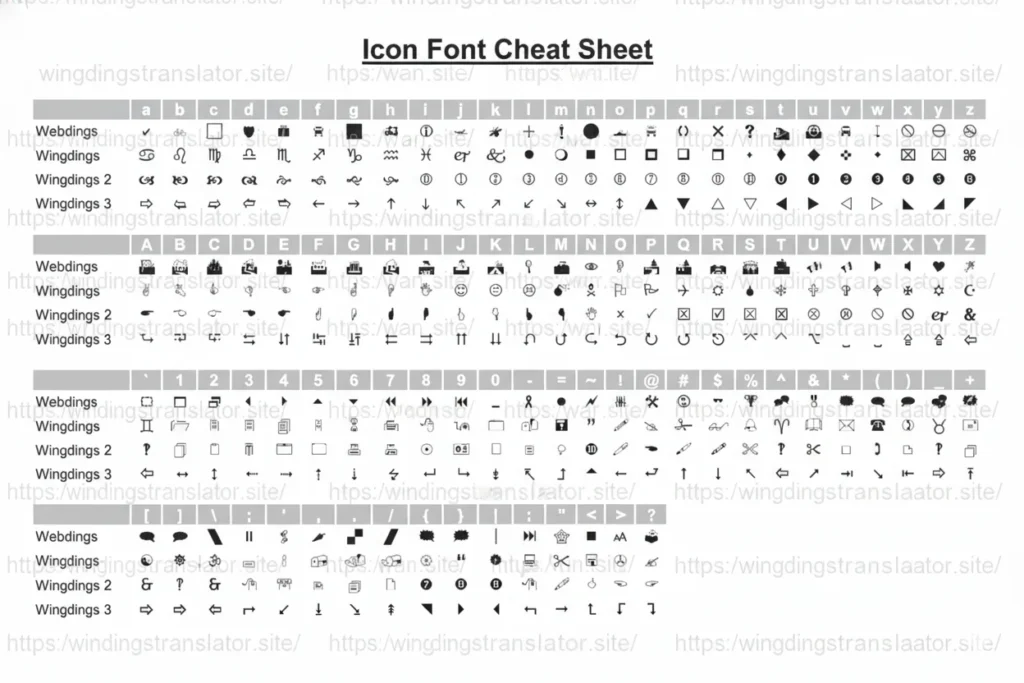
Wingdings: A Tale of Adventure
It was created in 1990 by two designers, Charles Bigelow and Kris Holmes, when they designed a series of pictorial fonts that would later become Wingdings. Back then, there was no access to images or clipart. As a result, Wingdings allowed users to add high-quality, scalable symbols without bogging their computers down.
By bundling Wingdings with early Windows versions, Microsoft quickly made Wingdings ubiquitous.
When graphical elements were hard to come by, Wingdings were used as the emoji of their era. You should also check Wingdings Symbol Chart.
The Webdings: What’s the Deal?
Webdings was created in 1997 by the same people who created Comic Sans. Vincent Connare was one of the contributors. It was designed with the same concept in mind, but was more web-friendly. When the internet was just starting to boom, it introduced symbols that were more appropriate for website development and user interface design.
What Was the Reason for Creating These Fonts?
Due to early computers and web browsers’ limitations, adding pictures or icons to documents was challenging back then. This is why Wingdings and Webdings were developed. By allowing people to insert icons easily, their documents and websites became more visually appealing.
Using Wingdings and Webdings
With Wingdings, letters correspond to symbols. For instance, typing an “A” results in a little hand pointing to the right. In Webdings, the symbols are slightly different.
In today’s world, these fonts are still useful, especially for adding simple, scalable icons to your projects. For things like arrows, check marks, or stars, you can use these fonts without having to use images, which may slow down your page.
Here is a free printable translator PDF that you can print out and keep in your office or cubicle!
Breaking away from the standardized conditional formats and incorporating icons into your data and charts opens up endless possibilities. We have a cheat sheet we created some time ago, which is printed and hung on my cubicle wall next to my computer to help translate letters and symbols into Webding or Wingding fonts.
If you would like to download the free PDF copy of my cheat sheet mentioned in this article, click the below button to instantly download my PDF file.
| The key | Symbol for webdings | Symbol for Wingdings |
| A | Right Arrow | Hand pointing right |
| B | House | Flag |
| C | Folder | Phone |
Webdings vs Wingdings: Key Differences
| Feature | Wingdings | Webdings |
| The year of creation | The 1990s | 1997 |
| Uses | Documents and icons for general use | User interface design, web development |
| Focus on design | Mixes symbols | Emphasizes web-friendly symbols |
| Suitable for | Bulleted lists, office documents | Design of websites and infographics |
Excel Icons You Might Find Useful
For your dashboard or data table creations, you’re likely only using a few symbols in Microsoft Excel.
In the Webdings and Wingdings character fonts, you can use some of the most popular keyboard symbols.
| Icon Name | Icon Font | Character |
| Star | Wingdings | v (lowercase) |
| Heart Shape | Webdings | Y (uppercase) |
| Triangle (Up) | Wingdings 3 | p (lowercase) |
| Triangle (Down) | Wingdings 3 | q (lowercase) |
| Checkmark Symbol | Wingdings 2 | P (uppercase) |
| X Symbol | Wingdings 2 | O (uppercase) |
| Right Arrow | Wingdings 3 | g (lowercase) |
| Left Arrow | Wingdings 3 | f (lowercase) |
| Smiley Face | Wingdings | J (uppercase) |
| Small Circle | Wingdings | l (lowercase) |
| Large Circle | Webdings | n (lowercase) |
| Box | Webdings | g (lowercase) |
| Checkbox (Checked) | Wingdings 2 | R (uppercase) |
| Checkbox (Unchecked) | Wingdings | o (lowercase) |
| Folder | Wingdings | 1 (number) |
| Wingdings | * (asterisk) | |
| Phone | Wingdings | ( (parenthesis) |
Is it still useful to use these fonts?
Even though emojis and modern icons have largely taken over the world of design, Wingdings and Webdings still have their place. Their simplicity and scalability make them easy to use in places where you don’t want to deal with images. For basic UI elements such as arrows or other navigational aids, you might use Webdings symbols while coding or designing websites.
We have a Wingdings Translator you can try!
Use our Wingdings Translator tool to figure out what symbol corresponds to what letter. You won’t have to guess what your document says anymore!
Controversy over the Wingdings
Some users noticed after Wingdings’ release that certain combinations of letters, like ” NYC,” produced what seemed like offensive symbols. Of course, no conversation about Wingdings would be complete without talking about conspiracy theories. In Wingdings, typing “NYC” produced a skull, crossbones, Star of David, and thumbs-up sign. According to the designers, the font was an unintended coincidence and was not deliberately created with hidden messages.
On Wikipedia, you can find more information about controversy regarding webding fonts.
A History of Symbol Fonts
Eventually, Wingdings and Webdings evolved into other sign-based fonts, including the beloved emojis we use today. In fact, Wingdings was the inspiration for emojis. Through the evolution of digital communication, symbols have only grown in popularity as a way to convey meaning without words.
Should You Use Webdings or Wingdings?
You can use Webdings for websites if you need quick, web-friendly symbols. You can use Wingdings if you need a broader range of symbols.
| Case Study | Fonts to use |
| Icons for websites | Webdings |
| Documents related to the office | Wingdings |
| The use of scaleable symbols | Both |
Webdings and Wingdings Facts
- It’s important to note that Wingdings and Webdings are not Unicode-compatible, which means the symbols they display on non-Windows devices may look different.
- The font Wingdings has even made an appearance in pop culture. For example, the character “W.D. Gaster” from Undertale is believed to be named after Wingdings.
- Zapf Dingbats inspired Wingdings – but Wingdings had a more diverse selection of symbols, quickly overtaking its predecessor as the most popular symbol font.
The End
In summary, Wingdings and Webdings have played a big role in digital communication. Whether you need arrows, stars, or checkmarks, these fonts can still meet your needs.
Whenever you need to translate these mysterious symbols back into text, you can always use our Wingdings Converter tool!
